How to Use FTP/remote manager in any file explorer/manager | How to control other's phone memory/storage or SD card storage in our phone/mobile
Using hotspot or Wi-Fi you can take or fully control anyone's phone's storage/memory or SD card by connecting once with Wi-Fi or Give them your Hotspot connection.
Hidden file manager tricks Just under in 5 second or much quicker trick.
Today there are many Android apps which provides FTP remote service like Es file manager etc.
Step 1. First you have to connect with Wi-Fi or share your phone's hotspot to the phone which you want to High jeck phone's storage.
Step 2. Open any file manager application in your phone which supported remote FTP function.
Step 3. Now search for Remote manager option like Given in following screenshots
in your friends phone.
Step 4. Click on 3 lines option. After that you will find given below options
Now turn on this remote manager as given below in screenshotNext step comming soon

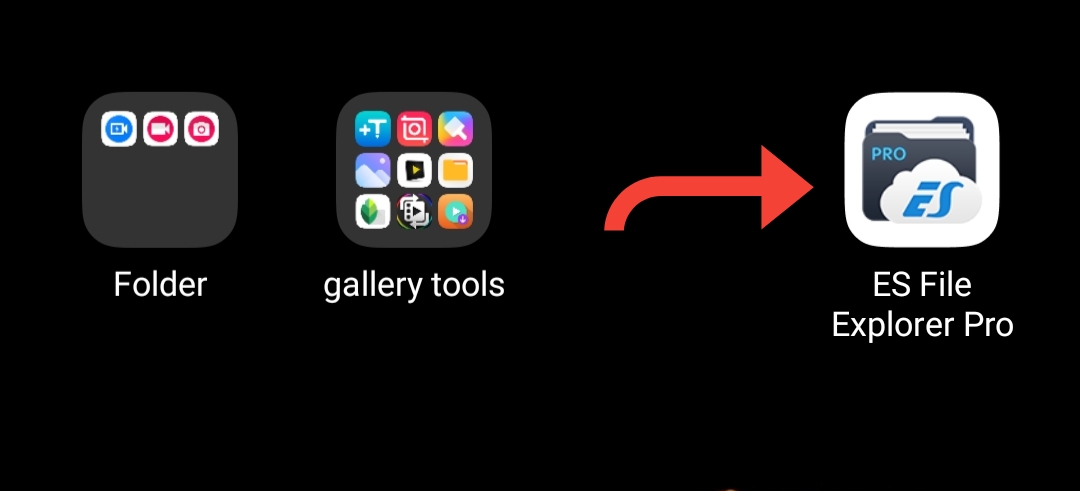


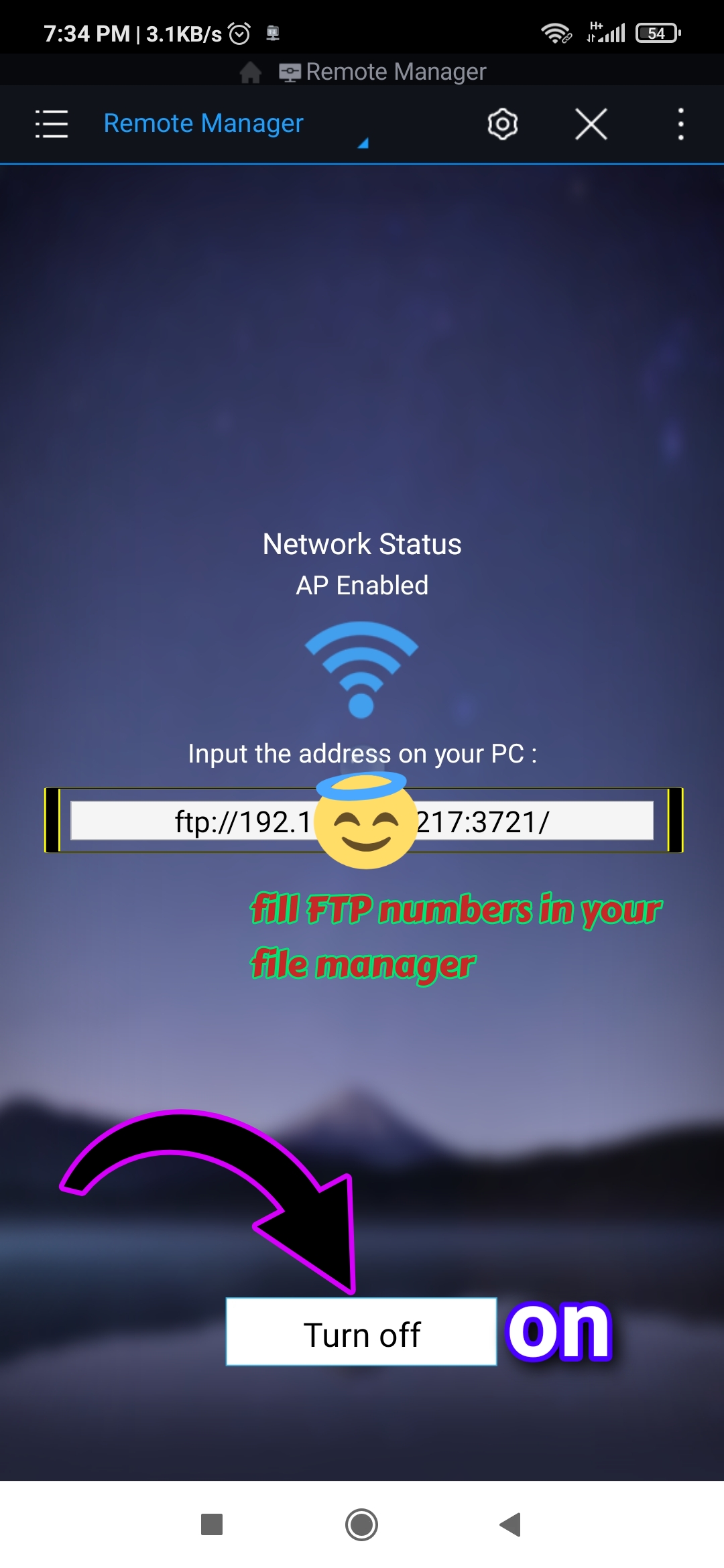
Comments
Post a Comment